The Menu is, unfortunately, only adjustable in the HTML Editor.
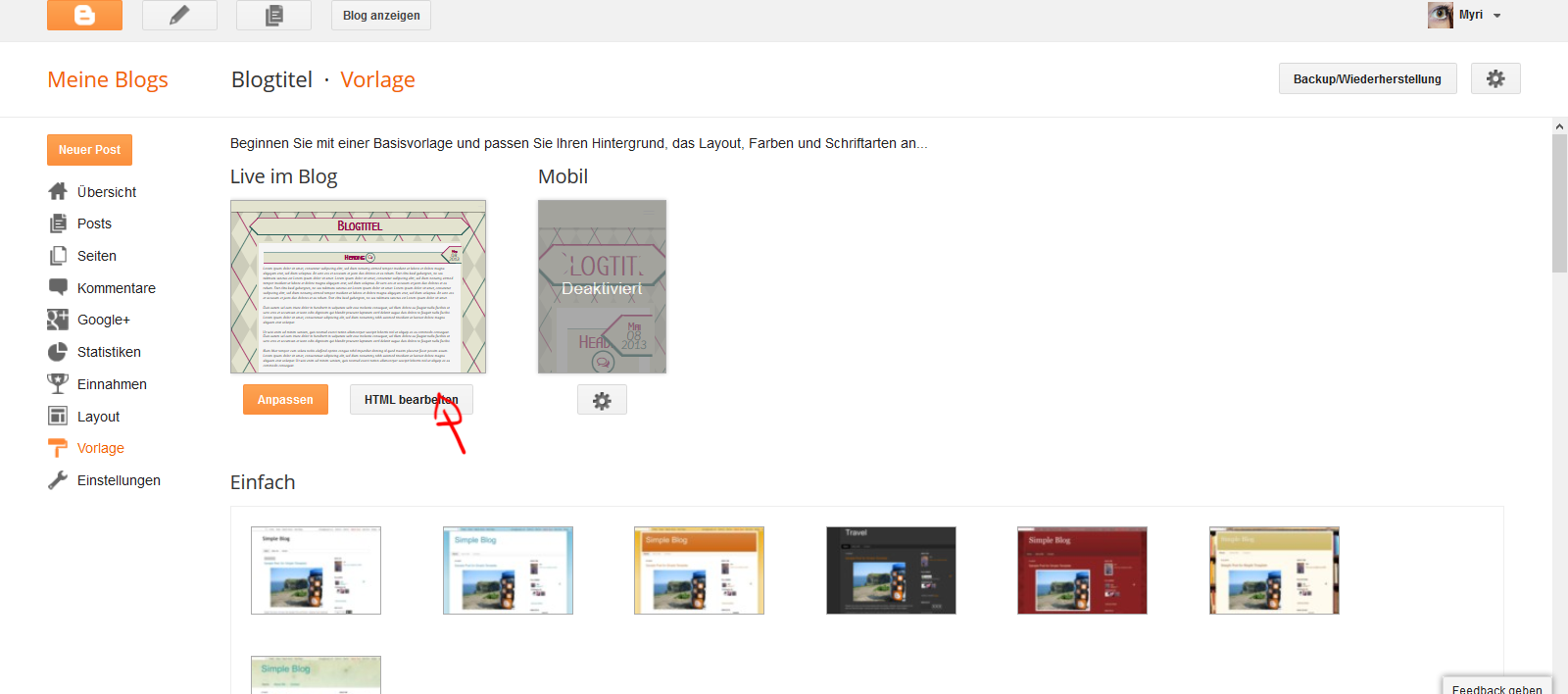
In der HTML-Ansicht sucht ihr nach Search Field und findet den Code für das Suchfeld.
In the HTML search for Search Field and you'll find the code for the searchfield.
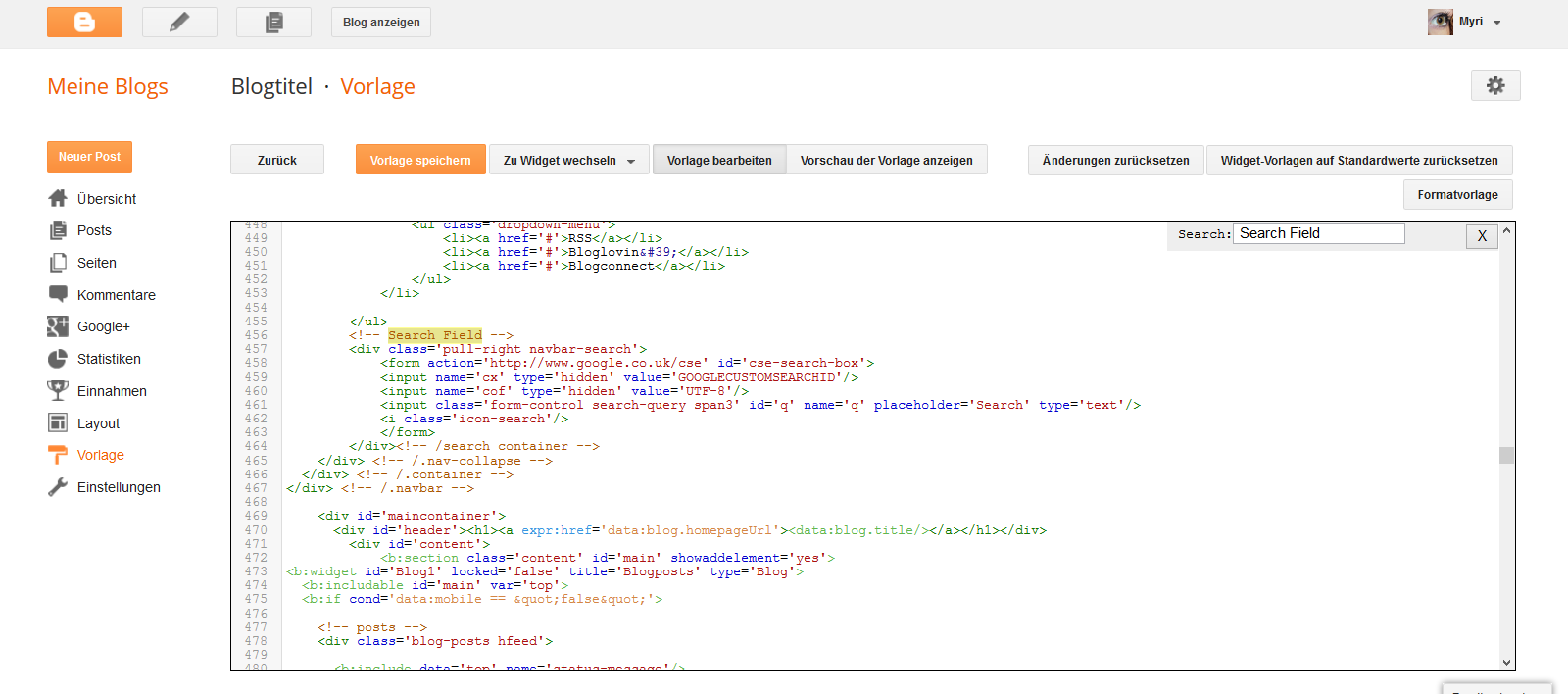
Das einzige was hier getan werden muss, ist GOOGLECUSTOMSEARCHID zu ersetzen. Dazu müsst ihr eine benutzerdefinierte Suchmaschine für euren Blog einrichten. Wie das geht, findet ihr im Tutorial, das ich unten verlinke.
The only thing you have to change here is replace GOOGLECUSTOMSEARCHID. For that you have to set up a google custom search for your blog. How you do that, is explained in the tutorial below.
Remove The Search Field From Navbar
Um das Suchfeld von der Navbar zu entfernen sucht ihr in der HTML nachTo remove the search field from your navbar, search in the HTMl for the following code
</style>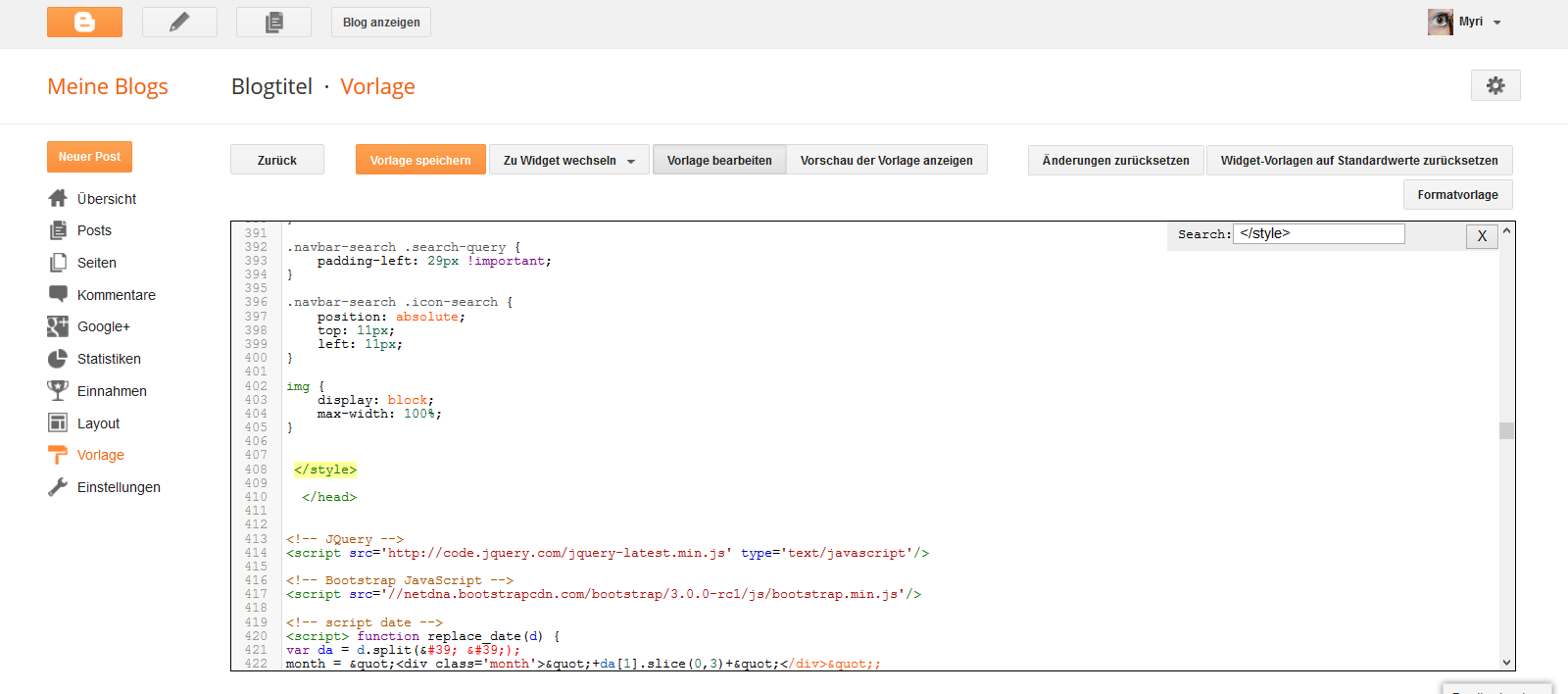
Oberhalb davon fügt ihr folgende CSS ein.
Above that, you wanna paste this CSS
.navbar-search{
display: none;
}
Speichern und das Suchfeld ist verschwunden.
Save and your search field is gone.

Keine Kommentare:
Kommentar veröffentlichen